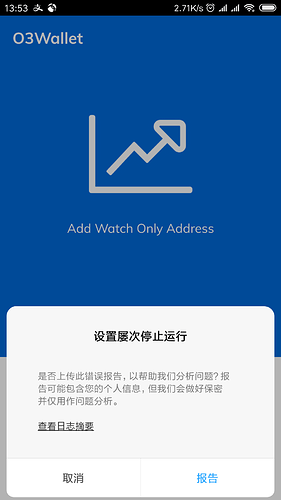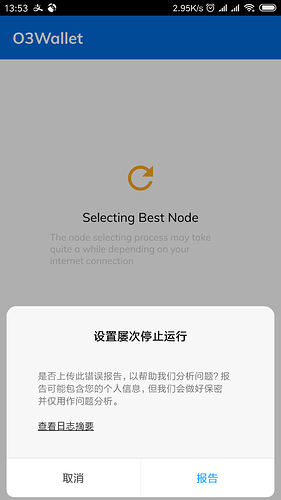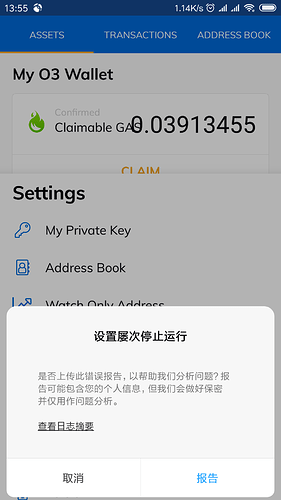When I update my Androidphone (Mi 6)to MIUI10,my O3 wallet happened problem with Gesture,it broke,and jumped in my account without do gesture.
and then when I want see my privatekey in the manual,it also need my gesture,but broke again,cannot see my privatekey!
Sorry for my terrible English!Say in Chinese below:
我的手机是小米6,系统升级到MIUI10以后,打开O3钱包的时候,手势密码报错,忽略报错以后,直接跳过手势密码就进入到钱包主界面了。但是当打开“Setting”页,需要查看密匙的时候,一样跳出手势密码输入界面,然后报错,忽略后,直接会返回到“Setting”界面,无法看到密匙。没试过发送,估计一样会报错,发送不了。卸载重装了几次,每次都出现该问题,请帮助解决,谢谢!
Hello,
Sorry I don’t understand the exact issue. It will show an error when you try to input your password? Do you mean touch ID with ‘Gesture’ by any chance?
Maybe can you send a picture of the error that shows up? That might help us find out what the problem is!
Kind Regards,
Arco
Can you maybe copy the text of the error and paste it here? So I can see what it means? Chinese is ok, I’ll use google translate to translate it to english.
It seems to me that it has something to do with the phone settings itself, as we don’t have error messages showing in Chinese through O3 at this moment.
进入主界面时,显示的错误提示如下:
设置已停止运行
是否上传错误报告,以帮助我们分析问题?报告可能包含您的个人信息,但我们会做好保密并仅用作问题分析。
日志摘要如下:
java.lang.NullPointerException: Attempt to invoke
virtual method ‘void android.widget.TextView.
setText(java.lang.CharSequence)’ on a null
object reference
at
com.android.settings.fingerprint.g.Dp(FingerprintUiHelper.java:109)
at
com.android.settings.fingerprint.g.onAuthenticationHelp(FingerprintUiHelper.java:88)
at android.hardware.fingerprint.FingerprintManager$MyHandler.sendAcquiredResult(FingerprintManager.java:975)
at android.hardware.fingerprint.FingerprintManager$MyHandler.handleMessage(FingerprintManager.java:868)
at android.os.Handler.dispatchMessage(Handler.java:105)
at android.os.Looper.loop(Looper.java:171)
at android.app.ActivityThread.main(ActivityThread.java:6672)
at java.lang.reflect.Method.invoke(Native Method)
at com.android.internal.os.Zygote$MethodAndArgsCaller.run(Zygote.java:246)
at com.android.internal.os.ZygoteInit.main(ZygoteInit.java:783)
查看私匙时,提示的错误信息如下:
设置屡次停止运行
是否上传错误报告,以帮助我们分析问题?报告可能包含您的个人信息,但我们会做好保密并仅用作问题分析。
日志摘要如下:
java.lang.NullPointerException: Attempt to invoke virtual method ‘void android.widget.TextView.setText(java.lang.CharSequence)’ on a null object reference
at com.android.settings.fingerprint.g.Dp(FingerprintUiHelper.java:109)
at com.android.settings.fingerprint.g.onAuthenticationHelp(FingerprintUiHelper.java:88)
at android.hardware.fingerprint.FingerprintManager$MyHandler.sendAcquiredResult(FingerprintManager.java:975)
at android.hardware.fingerprint.FingerprintManager$MyHandler.handleMessage(FingerprintManager.java:868)
at android.os.Handler.dispatchMessage(Handler.java:105)
at android.os.Looper.loop(Looper.java:171)
at android.app.ActivityThread.main(ActivityThread.java:6672)
at java.lang.reflect.Method.invoke(Native Method)
at com.android.internal.os.Zygote$MethodAndArgsCaller.run(Zygote.java:246)
at com.android.internal.os.ZygoteInit.main(ZygoteInit.java:783)
Just to be sure, you have your finger print scanner set up on your phone?
The problem seems to be in there somehow…
Yes, I have my finger print on my phone!
I think it is my phone system’ problem, I am waiting now.
When it update MIUI next time, i will show you if it is correct.
Thank you again!
Why there is no setup about finger or gesture in O3 setup page? I haven’t found it.
Hi, sorry we can’t do much to help, I really think it’s in your phone somehow.
There is no setting in the O3 app itself because it takes the settings for finger print from your phone’s general settings. Maybe you can try to reset your phone’s fingerprint settings?
Otherwise let me know if it helps when you update the phone system