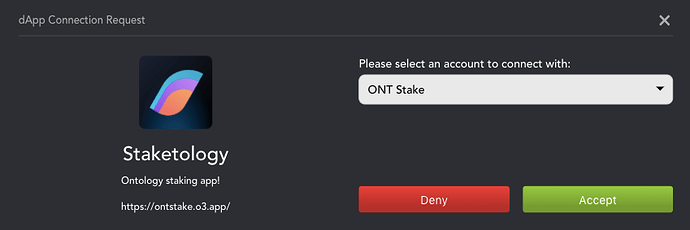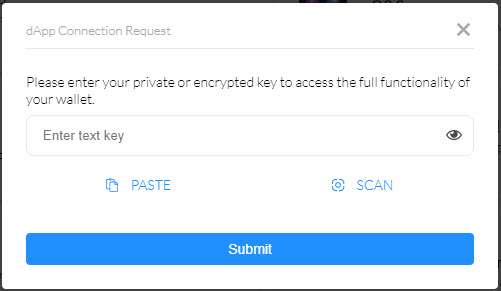Hey Arco.
It appears I was using the “grand-fathered” NEO account instead of the ONT account I used to stake my ONT. Having said that, prior to the O3 wallet update, I had to connect my Ledger Nano to access Staking, now the Staketology app is asking me for my private key, something I don’t feel comfortable sharing and I don’t think I have since I’m using the Ledger Nano.
I checked my address on neoeconomy.io and my stake is shown there.
Maybe an update is coming for folks with a Ledger Nano?
Thanks