On Desktop:
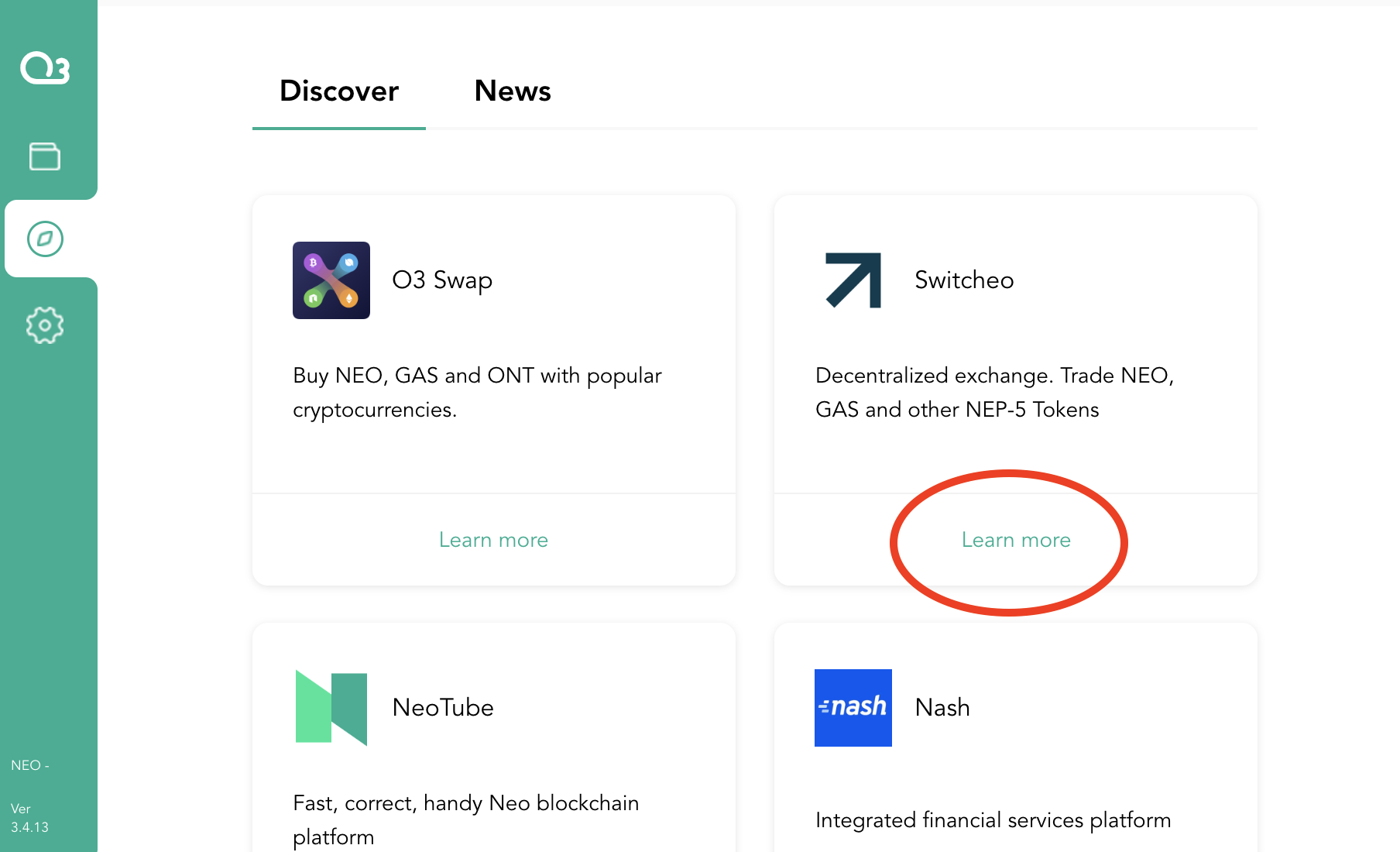
Step 1: Navigate to the Discover page on O3 and click ‘Learn more’ under ‘Switcheo’. You will be redirected to Switcheo Exchange.
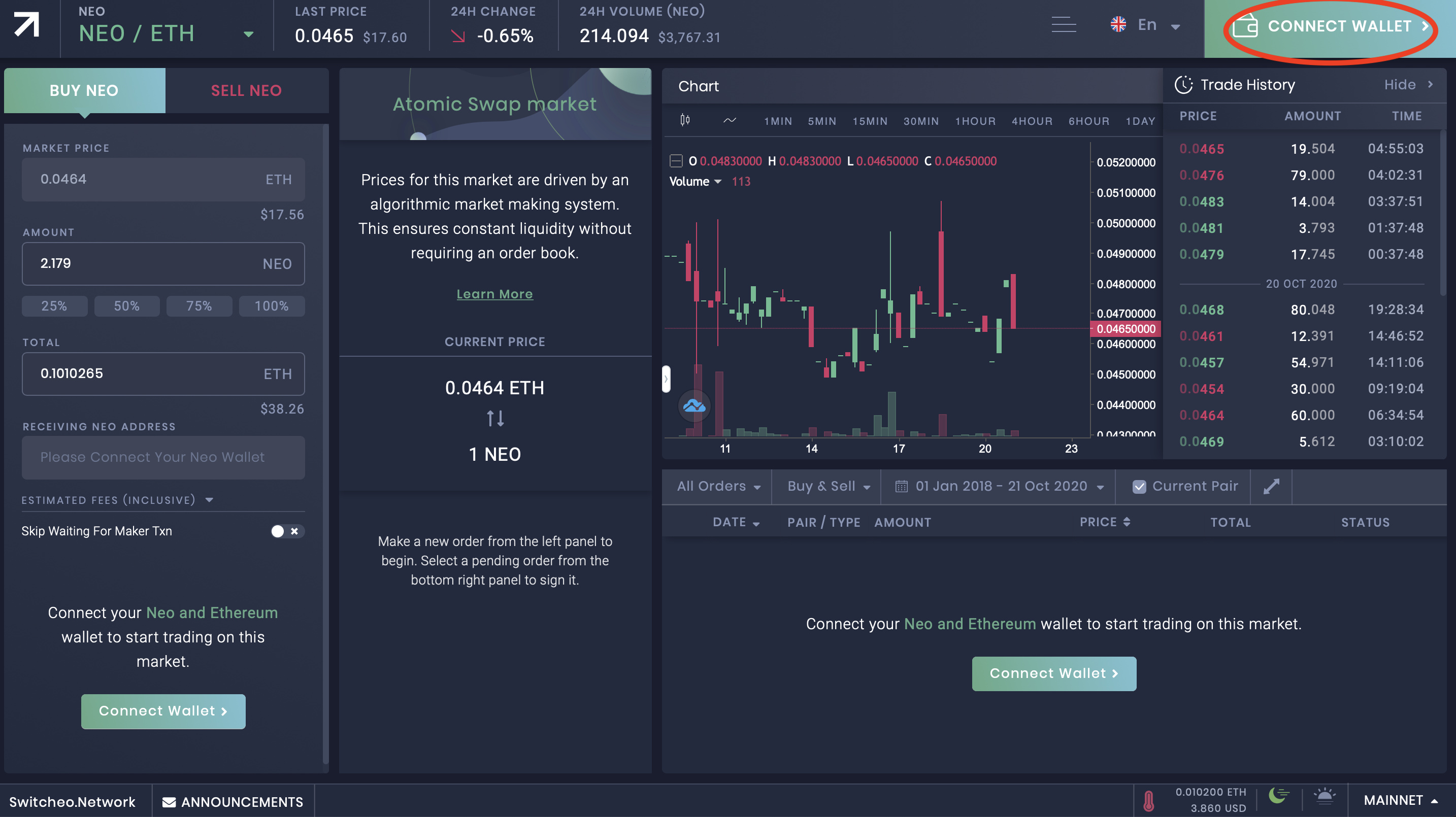
Step 2: On the top right corner, click ‘Connect Wallet’.
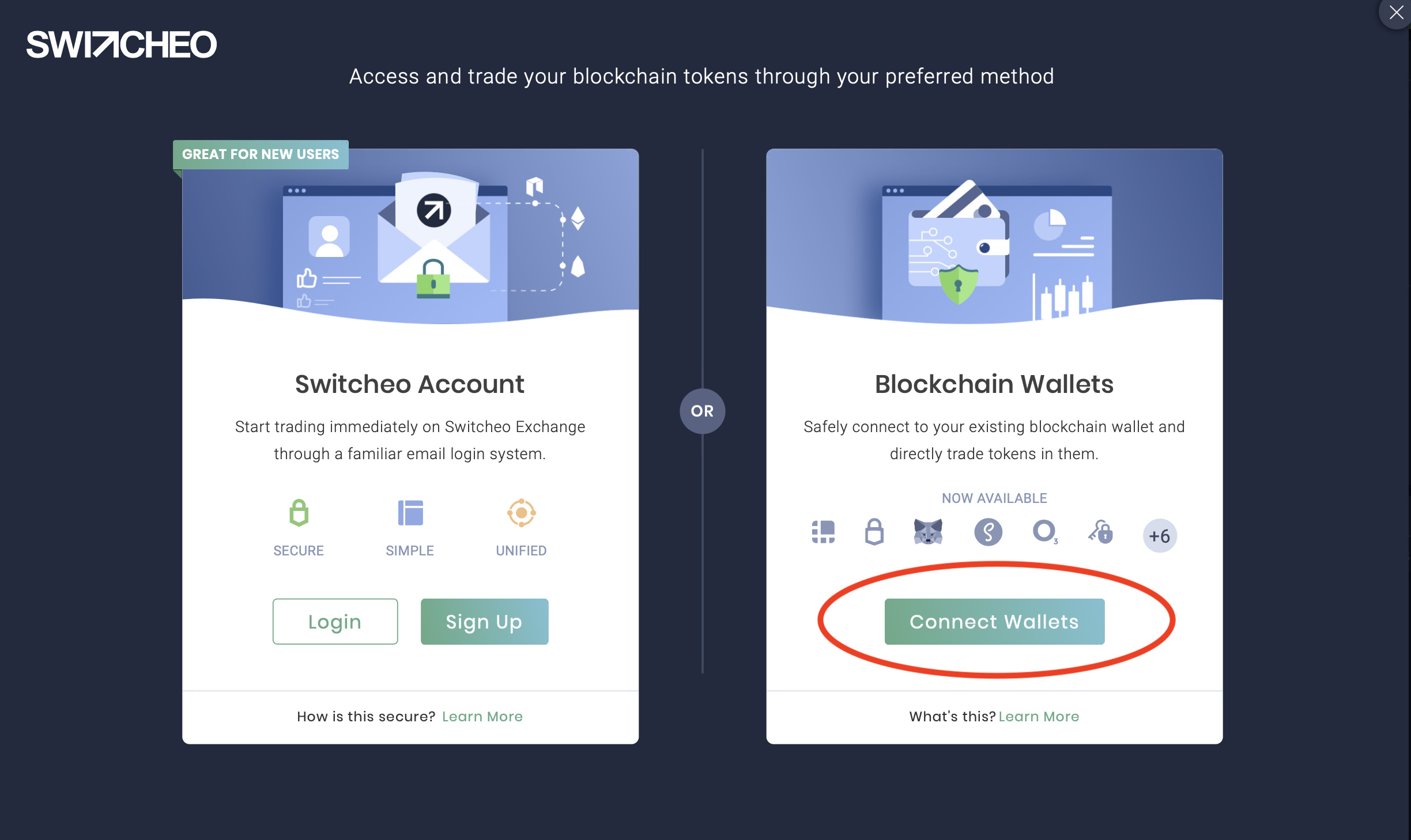
Step 3: Click ‘Connect Wallet’ on the right side.
Step 4: Switcheo will start searching for your wallet. If you have O3 app opened, you will see the option to connect.
On Mobile:
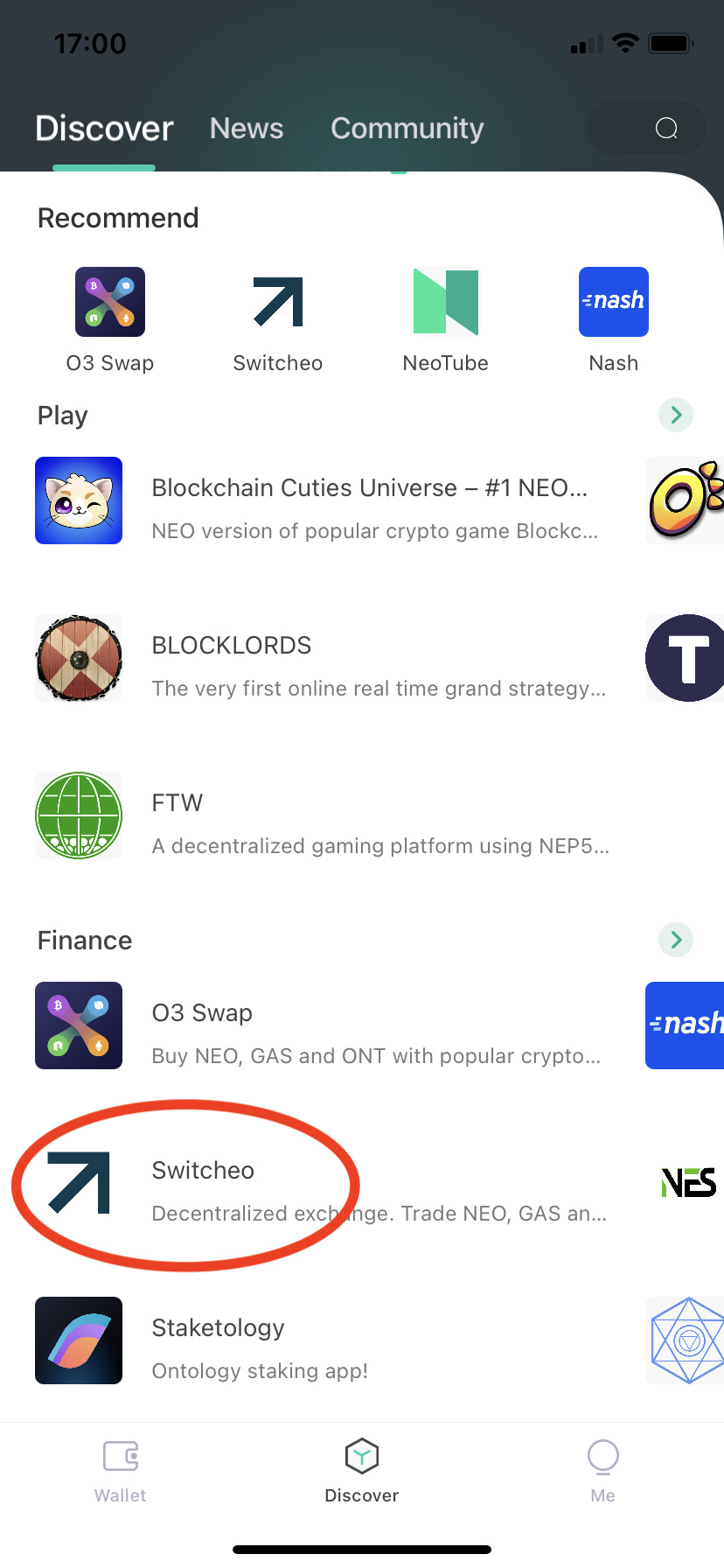
Step 1: Navigate to the Discover page on O3 and click ‘Switcheo’. You will be redirected to Switcheo Exchange.

Step 2: Click the icon on the top right corner.
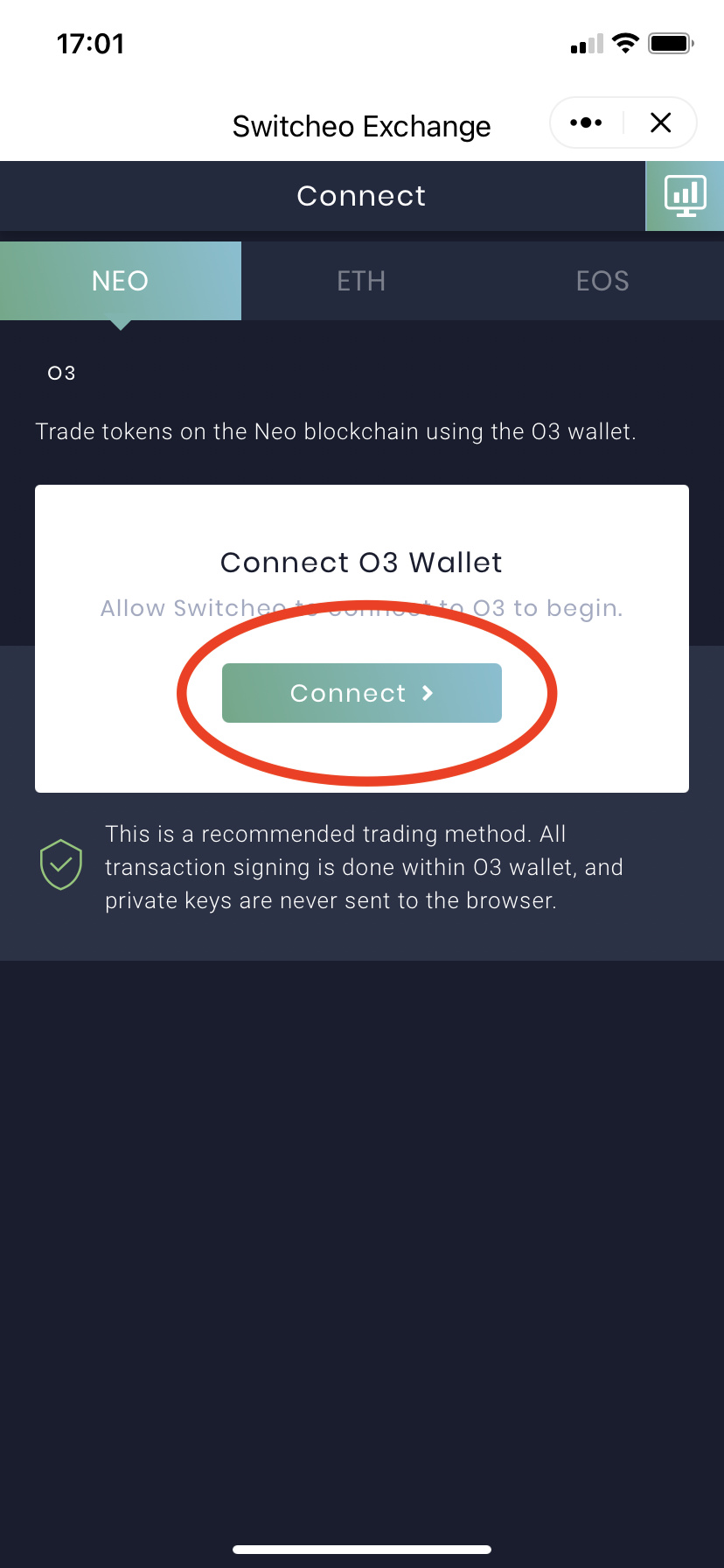
Step 3: Click ‘Connect’ and you are good to go.
