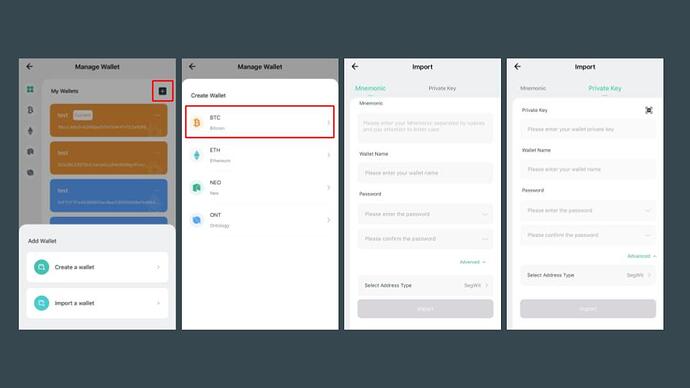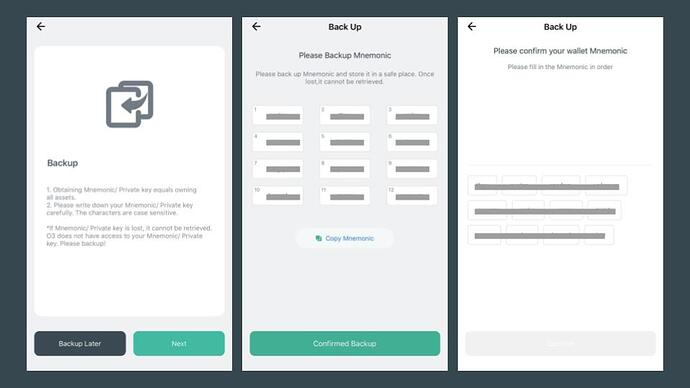Click the plus icon, select ‘Create a wallet’ or ‘Import a wallet’, and choose BTC from the list.
On the import page, you can select your existing BTC wallet by private key or Mnemonic.
1. Private key: Private key is generated by a long random number. Holding a private key is holding assets. In this way, you can enter the phrase or scan the QR code of the private key, and then set a new password.
2. Mnemonic: Mnemonic code was proposed by the BIP 39 proposal. The purpose is to randomly generate 12 to 24 words that are easy to remember. So when you remember the Mnemonic, it is equal to remember the private key. If you choose this way to import, please enter the Mnemonic separated by spaces and pay attention to the letter case.
Backup your BTC wallet !
After creating a new BTC wallet, you can choose back up now or later. We highly recommend you to back up the Mnemonic immediately when asked. The system will randomly generate 12 words, please write these down on a piece of paper and store them safely offline.