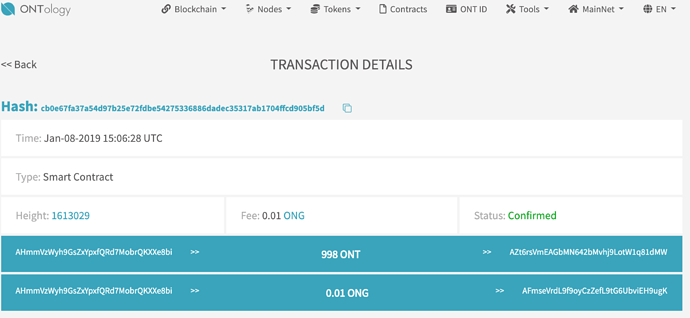I created a new NEON wallet and there were ONT tokens in it. Because of that I assumed it held ONT. I purchased ONT on Hitbit and sent them to my Neon wallet. When they didn’t show up I started asking questions. I then learned that ONT had its own blockchain. I was told that my coins were recoverable if I created a wallet for ONT and used my NEON private key to access them. I opened an OWallet per instructions but there was no way to put my key in. I was then told to open your wallet (O3). I tried to use the key to access my coins but nothing happened. I don’t understand how to do this. Any assistance would be greatly appreciated. I am not tech savvy. Thanks.
Hello,
First of all, indeed you should be able to get access to both tokens on your one address through our applications, so you are in the right place. Now we just need to figure out what you have done so far exactly so we can help you further.
When you set up your wallet on NEON, you should have gotten an address (where you deposited the tokens) and a key (to open the wallet). Can you post the wallet address here, so we can check if the tokens are actually in the address you are talking about?
Hello, I just confirmed the transaction has come in and the tokens should be in your address. Is this your NEON wallet address?
If so, can you please let me know if you are using O3 for mobile or for Desktop? I think you might not have entered your key correctly if you can’t see the tokens.
The NEON address starts with: AZt6rs
I have the O3 wallet on my iPhone. There are no coins in the wallet. There is no ONT in the NEON wallet.
The address that accepts all coins is : AbcevYkAvXUCdS7y8Xn8S2nL43DDkruVLU
THANKS.
I think you have created a new wallet by mistake instead of importing the wallet.
Assuming you have your private key, can you go go the settings menu, and click ‘Manage Wallets’, then ‘Add Wallet’. There input your private key of your NEON wallet.
This should load your wallet and then you should be able to see both the NEO tokens and ONT tokens.
Please also try out O3 for desktop, this way you can manage both on your computer too