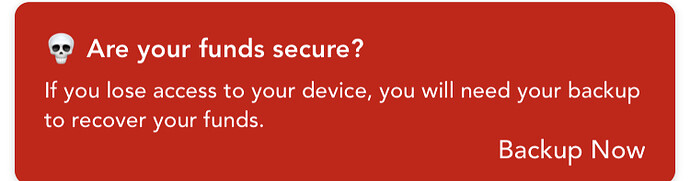Please remove the red backup pop up from my screen in the iOS app. I have already backed up my wallet by writing it down. I won’t and will NOT! Be forced to email it.
Hi the backup of your key is an encrypted version, so it is the same as sending an encrypted file via email. If you still do not want to backup the encrypted copy via email, you can verify manual backup in the settings which will dismiss the popup.
Settings -> Manage Wallets -> Select your wallet -> Verify Manual Backup
We apologize for the inconvenience, but we now require additional user verification that they have indeed backed up their wallets
1 Like